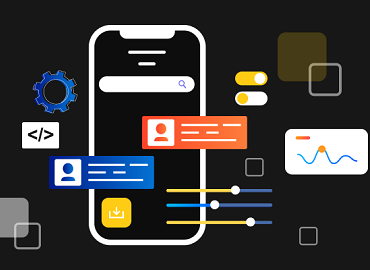Mobile App Development Basics: My Beginner’s Comprehensive Guide
- Super User
Luisa Becker
Have you ever had an amazing app idea and wondered how to actually bring it to life? I used to feel totally lost about where to even begin. Phones are in everyone’s hands these days, and apps are part of almost everything we do. I wanted to learn how to develop mobile apps because I thought it would be exciting and maybe even life-changing. Maybe you feel the same way. You might find, just like I did, that it is more possible than you thought.
In this guide, I am going to walk you through the basics of mobile app development. I will talk about the skills that really matter, the different ways you can build your app, and the practical steps that helped me get started. I want to add some real-life tips too. By the time you finish reading, you will have a roadmap-even if you are starting out brand new.
What is Mobile App Development?
For me, mobile app development means creating programs that run on devices like phones and tablets. These can be things like Instagram or Uber, or even a custom tool for your job or school. Apps are woven into how we live every day.
When I started learning, I realized it is about much more than just making something look pretty. You need to think about how smoothly it runs, how easy it is to use, and if it actually helps people. I like that mobile development brings together creativity, coding, and problem-solving. It is a way to turn fun ideas into real tools that people use.
The Two Ways I Learned to Build Apps: Native or Cross-Platform
At the start, I faced a big decision:
Should I build an app for each platform separately, or use a framework that lets me create one app that will work everywhere?
Native Development
If you develop natively, you are building different apps for each system. iOS needs one, Android needs another. Each one uses its own language.
iOS apps: I used Swift. Some older apps still use Objective C.
Android apps: I used Kotlin, and sometimes Java for legacy projects.
Good parts:
I got all the newest features from the device.
The app ran smoother and faster, and looked perfect for the platform.
Everything felt truly “right” for each system.
Not so good parts:
It meant double the work if I wanted to serve both iOS and Android
I had to manage separate projects and keep track of different bugs and updates.
Cross-Platform Development
Cross-platform (sometimes called multiplatform) means I wrote my app once and it ran on both platforms. This was a real game changer for me and saved so much time.
The main frameworks I tried:
React Native (using JavaScript and React)
Flutter (uses Google’s Dart language)
Kotlin Multiplatform (uses Kotlin)
.NET MAUI (uses C# and .NET)
Why I liked this approach:
Coding was faster and it was easier to fix bugs.
It let me move quicker and save money or effort.
Users got a consistent experience on different devices.
Not perfect, though:
Once in a while, my app was not as fast as a native one.
If I needed a special feature for one device, it sometimes took extra work.
Sometimes things looked a bit “off” just because it was aiming for both systems at the same time.
How did I choose?
If you want a job, or just want to get your app out fast, most companies like cross-platform development now. Unless you are making something super specialized, starting with a cross-platform framework really is the best choice. It was for me, anyway.
Essential Skills I Needed to Learn
Getting good at mobile development wasn’t just about memorizing some code. I had to build a solid base in both technical and creative skills. I will be honest about what really helped me:
Learning a programming language: I picked just one at the start. Swift for iOS, Kotlin for Android, or JavaScript or Dart for cross-platform.
Basic design (UI/UX): I needed to figure out what looked good and what was easy to use. Even simple layouts take practice.
APIs and data: Most apps talk to the web to get data. I learned how to connect and use APIs, and keep info safe.
Debugging/testing: Bugs are everywhere. I got comfortable squashing them.
Performance: People want fast apps. I learned tips to use memory well and keep my apps speedy.
Version control: I had no idea what Git and GitHub were when I started, but now I can’t imagine working without them. It keeps every project organized.
Computer Science Concepts That Really Helped
It is easy to skip this part. But I found that learning about these made my code way better:
Data structures like lists and maps
Algorithms for sorting or searching
Design patterns for organizing code They were a big help, especially when I got stuck or wanted to make an app faster.
How I Studied (And You Can Too)
Here’s a plan that worked for me:
I gave myself 3 hours a day for focused study (sometimes more, sometimes less)
Two months on the basics of my chosen language (Dart was my first)
A month or two for data structures and algorithms (even just the basic ones)
I spent a couple of months learning design patterns
Then I went deep into my mobile framework (another two months)
If you stick with it, you could be job-ready in 8 to 12 months. That is what I did, with some breaks for life and work.
Picking My Mobile Framework
Once I got the basics, I had to pick a framework. Here is what I learned about the top ones (in 2025 and now):
React Native
Language: JavaScript (with React)
Strengths: Easy leap for web developers, tons of ready-made tools, used by companies like Facebook
Best for: If you have a web background, this is the fastest way in
Flutter
Language: Dart
Strengths: Super clean UI, very fast, new modern features, used by Google apps
Best for: Beginners or anyone who wants a modern, growing ecosystem
Kotlin Multiplatform
Language: Kotlin
Strengths: Great if you already code in Kotlin for other things, lets you share logic between apps and servers
Best for: Teams that already like Kotlin, or early adopters who want something fresh
.NET MAUI
Language: C#
Strengths: Can build for desktop too, uses all the Microsoft tools
Best for: If you love C# or already make desktop apps
How did I decide?
Since I had done a little web code, React Native felt natural. Friends of mine who wanted to start fresh found Flutter really welcoming. Before picking, I checked job listings in my area to see what was popular.
The App Building Process — How I Did It Step by Step
This is the workflow I use for every new app, from sketch to launch.
1. Figure Out My Idea and Purpose
I ask myself:
What is my app’s main problem to solve?
Who will use it?
Why would anyone download and keep my app?
Usually, I sketch ideas in a notebook, list main features, and poke around to see if any apps already do what I want to do.
2. Validate My Idea
Before spending weeks building, I now check if people even want it:
I look up similar apps and see reviews
I talk to friends or potential users
I check if people would actually use it
Sometimes, a quick conversation saved me weeks of wasted work.
3. Plan Features and Structure
I focus only on the most important features first-what people call the MVP or Minimum Viable Product. I draw a wireframe (even just lines and boxes on paper) to get a feel for the layout.
4. Choose My Tech Stack
Here’s how I pick:
Native (Swift/Kotlin): If I needed top performance or some special phone feature
Cross-platform (React Native or Flutter): For most projects-it writes once, runs everywhere
No-Code/Low-Code: Sometimes, I needed a quick prototype and tools like Adalo or AppGyver helped even if I barely wrote code
5. Design the Look and Feel
For the user interface, I try to keep things clean and simple:
Easy navigation-no hidden buttons or menus
Same color scheme and fonts everywhere
Responsive on any screen size
If possible, I test my designs with real people before I get too invested
6. Start Coding
I split the work into small milestones:
If my app needed to save or fetch data, I built the backend first.
I then worked on the screens, dialogs, and main user interactions (the front end).
I linked up to APIs or outside services for things like maps or weather.
Coding just a bit and then testing each piece as I go has always saved me huge headaches.
A Tool That Can Accelerate Your First Steps
One challenge I faced early on was transforming my UI sketches and simple ideas into real, production-ready code-especially with frameworks like React Native. If you’re eager to skip boilerplate setup and focus on creativity and features, consider using an AI-powered platform like RapidNative. With RapidNative, you simply describe your app’s screens in plain English, and the platform generates modular, clean React Native code-fully structured with TypeScript, styled with NativeWind, and ready for deployment. There’s even an interactive chat interface to refine designs or add features on the fly. This can be a huge timesaver, especially for beginners and small teams looking to quickly move from idea to a working mobile app, without getting bogged down in setup or repetitive code. Plus, exporting to Expo or React Native CLI projects is seamless, letting you jump straight into testing and iteration without missing a beat.
7. Test and Optimize
Before I released anything, I tested my app on every device I could find:
I watched for crashes, slowdowns, or things that just did not feel right
Friends and beta users helped find weird bugs I missed
I found tools like TestFlight (iOS) and Google Play Beta testing really helpful
8. Launch My App
Time to go public:
I submitted my app to the App Store and Google Play. This usually took a few days to get approved.
I followed their guide for screenshots, metadata, and testing requirements.
I made a simple website or a few social media posts to let people know
9. Keep Improving
After I launched, I kept checking user feedback:
I watched analytics and crash reports
I read user reviews for suggestions and bug reports
I shipped updates with better features or bug fixes
The launch is just the beginning. Apps that get better with feedback keep people coming back.
The Tools I Used (And Recommend) For iOS Apps:
Xcode: Apple’s own development tool. I had to use a Mac, which took some getting used to.
Swift: My go-to language for anything on iOS. Clear and safe for beginners.
For Android Apps:
Android Studio: Google’s tool. It is free and works on any computer.
Kotlin: Android’s favorite language now. I liked it much better than Java-shorter, safer, and modern.
For Cross-Platform Apps:
Flutter: Really fun to use. Dart feels fresh and the interface tools save tons of time.
React Native: If you know any web code, this is an easy leap.
Never Skip Version Control
Git and GitHub: I learned to track all my changes, roll back mistakes, and work with others. First, I only used basic commands like commit and push. Over time, I learned branching and merging-stuff I now use daily.
Real Advice That Helped Me
Building mobile apps is not just about code. My mindset mattered a lot:
I try to think like someone who solves real problems. Apps that help people get noticed.
At first, I wasted time jumping between different languages and frameworks. I learned to stick to one stack for a while.
I always built small, real projects. Each app, even a tiny one, taught me way more than just reading tutorials.
My advice: Start small and simple. Don’t try to build the next Instagram on your first shot. Get two features working great. Get that little win, then move on to the next challenge.
Making Money With My Apps
You can turn an app into income, and this was always exciting for me. Here are the most common ways I saw or tried:
One-time payment: People buy your app once. This brings in money quickly and sets clear expectations.
Subscription: People pay every month or year, usually for advanced features or new content. Predictable, but harder to get users at first.
Ads, in-app purchases, and freemium: I let people download my app for free and paid only for extra features.
Setting up payment systems took a bit of learning. Tools like Stripe, LemonSqueezy, or Paddle made this part easier. I always had to follow Apple and Google’s payment guidelines in the app stores.
The Demand and Career Side
There are lots of jobs out there for mobile developers. When I looked up salaries, entry-level folks in the US often made between sixty thousand and eighty thousand dollars a year. Senior devs, or those who struck out on their own, made well over six figures, especially in big cities or with top skills.
These skills are really flexible, too. Once I got the hang of one framework, jumping to another, or even switching to web or backend development, became so much easier.
Was It Worth It For Me?
Honestly, if you like creating things that help people, mobile development is a great field. It sometimes gets tough, but seeing my own app in someone’s hand is like nothing else. The creative and financial rewards are real and growing. The market is strong and unlikely to fade anytime soon.
Best of all, I realized I did not need anyone’s permission. My first app was just for my friends. That made me proud. If you keep at it with steady focus, you could be making paid professional apps in under a year.